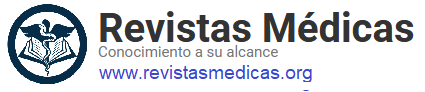Manipulacion De La Imagen Digital En Medicina. Conceptos Basicos Para Médicos.
Autores/as
DOI:
https://doi.org/10.37980/im.journal.rmdp.2018484Resumen
[Manipulation Of The Digital Image In Medicine. Basics Concepts For Doctors]
Resumen
Las imágenes digitales en medicina son importantes hoy en día por su uso en diferentes campos. La manipulación de imágenes juega un importante rol en las presentaciones.Las funciones más importantes para obtener imágenes son el tamaño, resolución y color. Resoluciones de 300 ppp y 72 ppp deben ser usadas para publicaciones y presentaciones por computadoras, respectivamente. La imagen debe ser salvada en formato TIFF la cual es un tipo de archivo que no comprime imágenes.El formato JPG comprime el tamaño de la imagen pero reduce su calidad. El formato JPG es una buena opción si se necesita, como en Internet o una presentación de PowerPoint. Abstract
The digital images in medicine are very important today in different fields. Digital manipulation of images plays a key role in development of multimedia presentations.The most important functions for properly scanning images are size, resolution, and color. Resolutions of 300 ppi and 72 ppi should be used for print publication and computer presentations, respectively. The scanned image should be saved as a TIFF, which is an uncompressed file. The Joint Photographic Experts Group (JPEG) format compresses the size of the image file but also reduces image quality.The JPEG format is a good choice if a small file size is needed, such as in Web and PowerPoint presentations.
Publicado
Número
Sección
Licencia
Derechos autoriales y de reproducibilidad. La Revista Médica de Panama es un ente académico, sin fines de lucro, que forma parte de la Academia Panameña de Medicina y Cirugía. Sus publicaciones son de tipo acceso gratuito de su contenido para uso individual y académico, sin restricción. Los derechos autoriales de cada artículo son retenidos por sus autores. Al Publicar en la Revista, el autor otorga Licencia permanente, exclusiva, e irrevocable a la Sociedad para la edición del manuscrito, y otorga a la empresa editorial, Infomedic International Licencia de uso de distribución, indexación y comercial exclusiva, permanente e irrevocable de su contenido y para la generación de productos y servicios derivados del mismo. En caso que el autor obtenga la licencia CC BY, el artículo y sus derivados son de libre acceso y distribución.